29 posts tagged with "rqg"
View All TagsRQG 3.4.4
RQG 3.4.3
RQG 3.4.2

This released is a smaller update, mainly to fix the issue with mixed languages for runes and hit locations.
Mixed languages for runes / hitlocation dropdowns
If you have runes or items in multiple languages in your compendiums, then you could get a mix of languages in the dropdowns to select those item type. This fix prioritises:
- world language (a setting)
- english (fallback language)
- any other language
and in each category the item with the highest priority wins.
Make it possible to drag a compendium pack to an actor
Until now it's not been possible to drag a compendium of for example hit locations directly from the compendium to an actor. You would either have to drag each individual hit location or import the compendium to a folder in the world and drag that folder to the actor.
Now it's possible to drag a compendium folder to an actor to get all items inside it.
Other Bug Fixes & Improvements
RQG 3.4.1

This released is a smaller update, mainly to match the wiki release 1.3.0.
Rename "Command Cult Spirit (Elemental)" to "Command Cult spirit"
The common rune magic spell Command Cult Spirit was named Command Cult Spirit (Elemental) so
that has been changed, and the rqid for it that was changed to i.rune-magic.command-cult-spirit
from i.rune-magic.command-cult-spirit-elemental along with the journal entry description rqid that
is now je..command-cult-spirit. This is a common rune magic that is added to most cults, so to not
break any existing links there is a migration that updates these names and rqids (for English only).
The wiki version 1.3.0 has the corresponding change.
Remove old migrations
A lot of old migrations have been removed, partly because they no longer should be necessary, and partly because the code in them was not going to work in Foundry v12 that deprecates a lot of old style code.
The removal of migrateWeaponItemDamageBonus will make sure any weapon damage bonus definitions are not overwritten when updating the system. Previously a system update would enforce melee weapons to get damage bonus, missile weapons to remove any damage bonus and thrown weapons to get half db. Now the update will leave the weapons as they are defined.
Of the system provided macros, only the assign rqid to journals macro is left. assign-rqid-to-hit-locations does not work after hit location setting was removed, and migrate-old-journal-links should not be necessary anymore.
Other Bug Fixes & Improvements
- Update the wiki installation documentation link to the new documentation site: Getting Started
- Rename default armor material names to make them consistent
- Rune types ("element", "power", ...) are should be in lower case to match wiki runes
- Update documentation
- Fix usage of deprecated code in preparation for Foundry v12
RQG 3.4.0

This released focuses on making the editability for players.
Edit mode on actor sheets
There are now two modes on the actor sheet, Edit Mode and Play Mode. You can switch between the modes by clicking on those icons in the actor sheet title bar.
To be able to switch between the edit & play mode you need to be a trusted player or higher. Even normal players can edit their values if their GM switches the mode for them, but they can not change mode themselves.
In edit mode it is possible to edit characteristics, rune, skill & passion values. The screenshot of the skills tab, shows the gained chance input field. The percent chance shown to the right is the "normal" chance that includes both base chance and skill category bonus, as well as the gained chance.
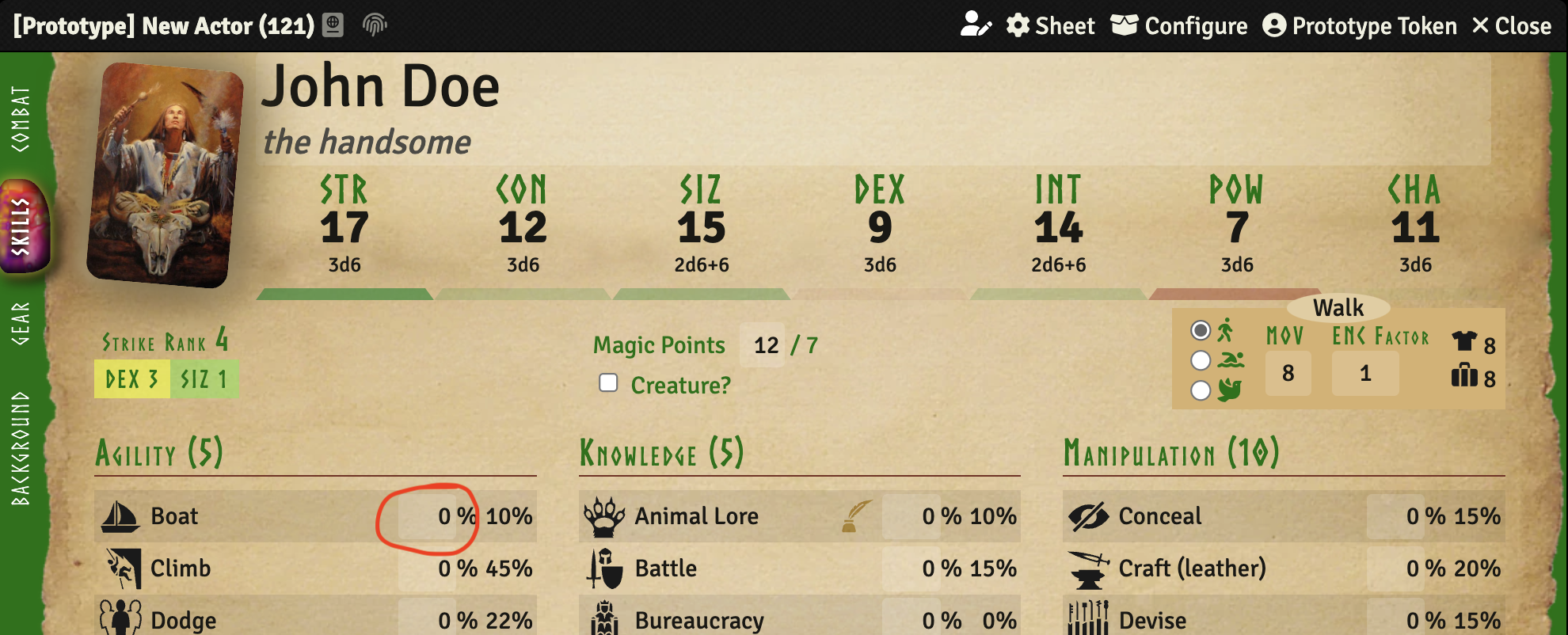
To make it easy to see what mode the actor is in, a lot of accent colors are changed to green when it is in edit mode.
Play mode hides some things for the GM to make the actor sheet less cluttered. An example of this is
the Creature? toggle that only is available in edit mode.
A new actor starts in edit mode, this means that after this upgrade all actors will be in edit mode. You can easily fix that by clicking on the edit mode toggle, or you can run a script that will be supplied separately.
Add gear items directly from actorSheet
It is now possible for players (and GMs) to add new gear (gear, currency & consumables) themselves by clicking on a + icon.
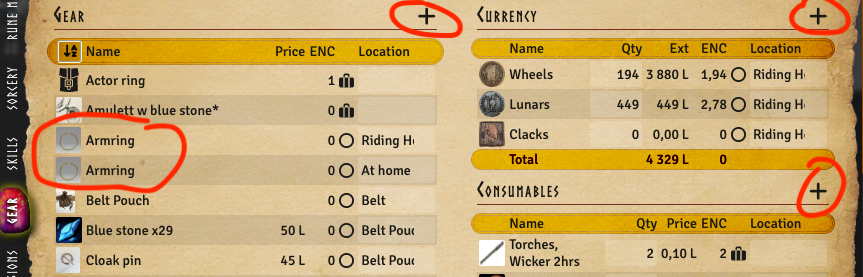
Loosen duplicate embedded item name check
As a followup to being able to create new gear, it is now also possible to have duplicates. Previously you could only have one gear, armor or weapon named the same, but now you can have as many as you like.
Drag a weapon to a pack animal without adding the weapon skills
If you drag a weapon to an actor the skills linked to that weapon will also be added so that the
actor can use the weapon. This is good in most cases, but if you drag a spear to a horse it doesn't
make sense that the horse gets the skill to fight with that spear. This issue is solved by checking
if the actor you drag the weapon to has arms (specifically a hitlocation with the rqid
i.hit-location.right-arm) and if it doesn't it won't add the skills.
Background tab biography field should be player editable
Only the GM could edit the biography text field on the background tab of the actor sheet. Now players can do that too.
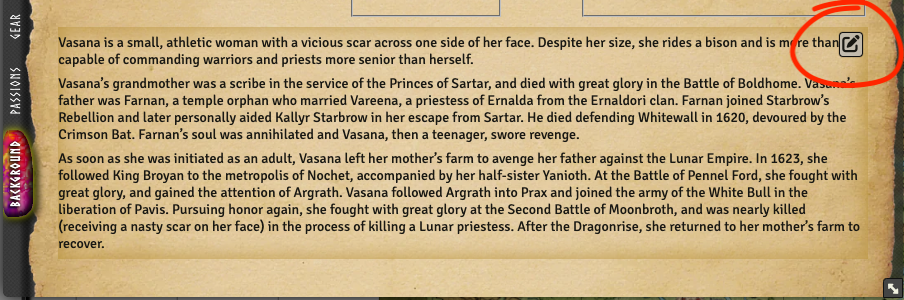
Add hit location and rune dropdowns into RqidLink areas
In all places where you can set a link to a rune or hit-location there now is a dropdown that will add a link. You can still drag-n-drop to the area but it is hopefully an easier way to adding these.
The lists are populated by looking in compendiums for rqids of rune and hit locations, so if you would like to add more runes / hit locations, you would need to create a compendium and assign a new rqid to them.

Make Hero Points an opt-in setting
Hero points are not part of the standard rules but was still shown on the character sheet. You can now decide if you want them or not with a setting.
If you use the hero points you need to enable them in the settings after upgrading to this release.
Make the characteristics ratings an opt-in setting
Each user (GM or player) can now decide if they want to see the rating of the characteristics value as a red / green bar under the value. The setting is per user, but realistically it's mostly for GMs to get a quick evaluation of NPCs.
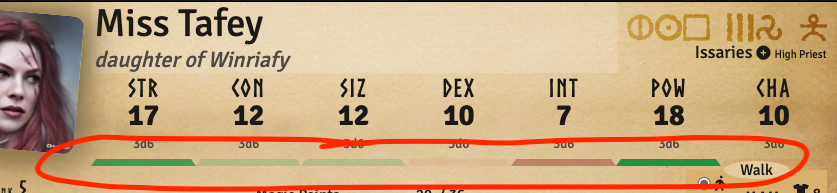
Other Bug Fixes & Improvements
RQG 3.3.0

Make sure to update the wiki module to at least version 1.2.0 since this system version includes changes to document types that needs to be reflected in these documents. Please look at the Installing page for details about the wiki module.
A focus of this release has been to remove the last hindrances to translate the system. Now hit location names are no longer used for identification so they can be translated without affecting functionality. There is most likely still rough edges when it comes to translations, but from this version everything should be translatable.
Improve UX of missile weapons & projectiles
In previous versions only the GM could select what arrows a bow should use. With this update the
players can do that themselves in the combat tab on the actor sheet. The quantity of projectiles and
thrown weapons can now be edited directly in the combat tab as well. The input fields have a
slightly brighter color than the rest of the sheet. And hopefully it should be easier to understand
how much ammo you have. Please note that only equipped ammo will be shown in the dropdown.
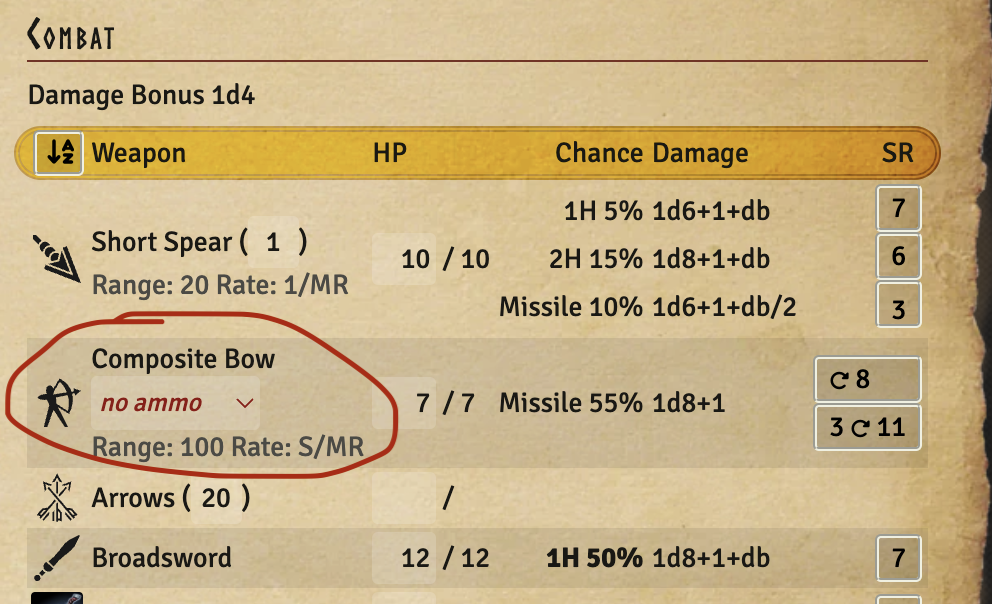
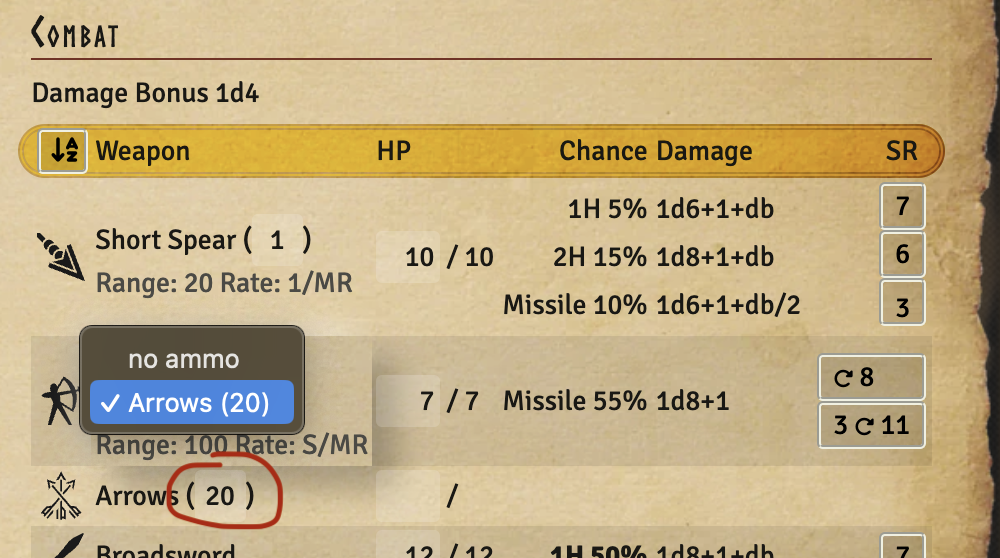
Use rqid for armor coverage and remove hit locations setting
The hitlocations were previously identified by name, and the available hitlocations were defined in a setting. That setting is now removed and the compendiums in the world are now scanned by the system for hit location rqids. This is part of making hit locations translatable, but it also makes it more important that the hit locations actually have a proper rqid, since that is used to identify what an armor item protects.
You can either drag and drop a hit location item to the "Hit locations" area on the armor item or
select one in the dropdown to add it to the set of hit locations the armor item protects.
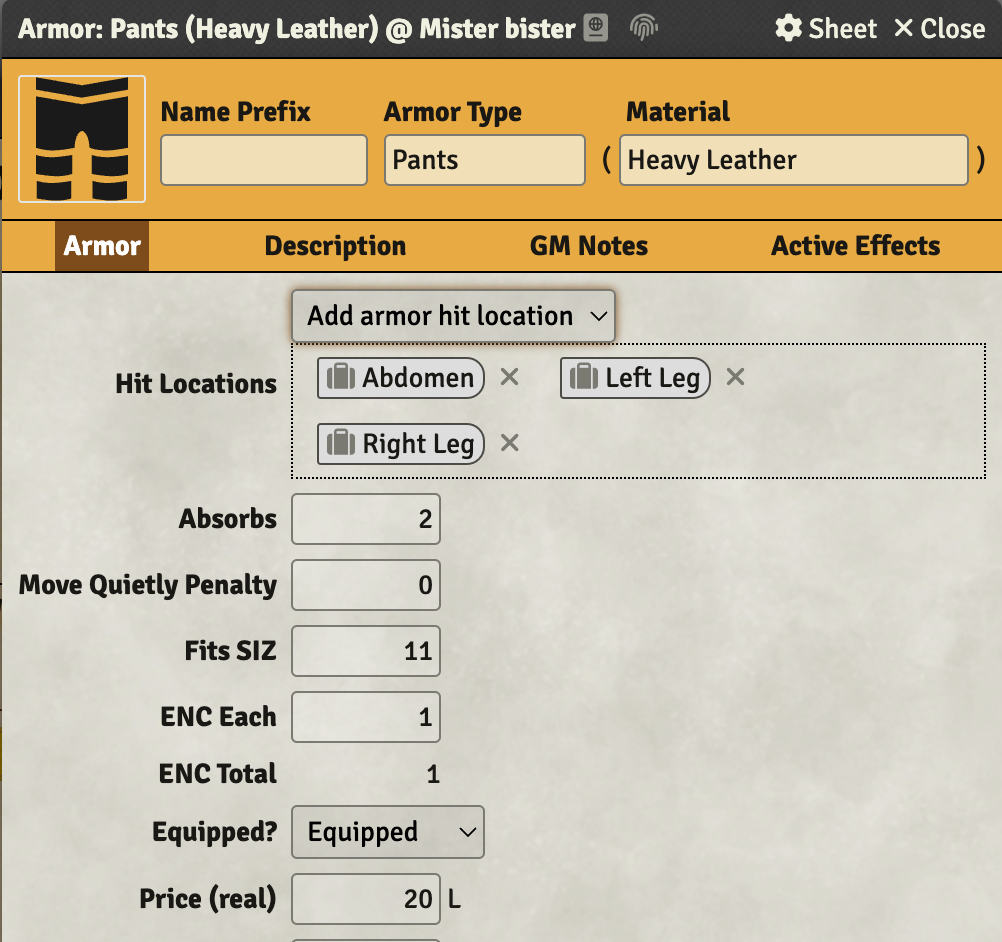
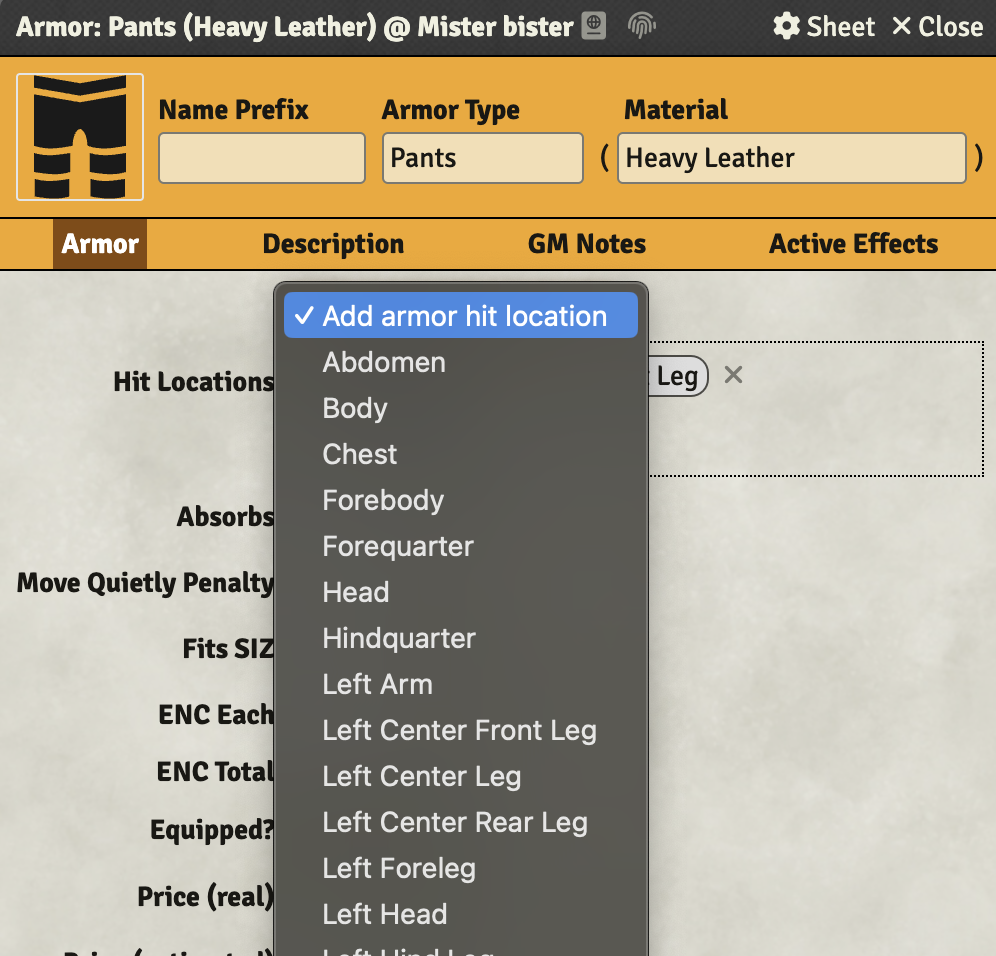
Change the hit location "Connected to" field to use rqid instead
To completely remove any use of hit location names for identification, the "Connected to" property now also uses rqid. A hit location item "Connected to" setting is used in damage calculations. Hit locations that have a "for damage calculations act as" set to "Limb" and also are "Connected to" a hit location that have "for damage calculations act as" set to "Abdomen" will become useless if the Abdomen hit location gets a hard blow.
Also since the rqid now is so important for hit location items it is shown among the other properties (see screenshot). If you need to edit it, the normal fingerprint icon in the header will open the rqid editor.
The "Connected to" dropdown is populated by the hit locations in compendiums that have a hit location rqid.
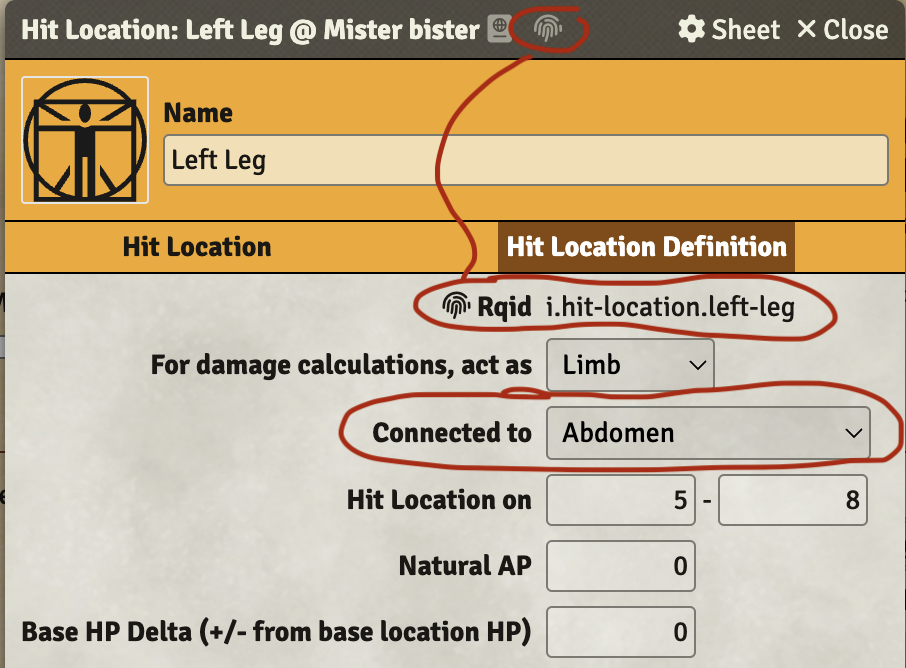
Bug Fixes & Improvements
RQG 3.2.1

• This release contains a few bugfixes and improvements. Notably it no longer hides any rune items that are embedded on an actor. If there are any runes that aren't shown in the normal tables, there is another table with the "extra" runes so they can be deleted or edited.
• Also in worlds where the world language is set to something else than English, the Rqid search is improved. If searching for a Rqid don't find any document, the same Rqid will be searched again for an English version. This can be used for adding journal descriptions in another language that fallback to showing the English version if no translation exists.
For example the system provided cult "Ernalda" has a linked description to Rqid je..ernalda.
Adding a translated description journal with the Rqid je..ernalda and with the same language as
the world would open that journal instead of the english version. At the same time some other cult
that is linked to a description that did not have any translated description would open the English
version.
• The "focus" field on spirit magic items can now be edited by players on the actorSheet spirit magic tab. Just click on the focus column to edit.
Bug Fixes & Improvements
- embedded runes may be hidden
- fallback to english when searching for a rqid in another language
- Firefox fails to load scenes since token effect svgs needs height & width for display on canvas
Get Items Like Thisis missing from the rqid editor- affordance of view gear by itemtype / location tabs is low
- column
Focuson spirit magic tab should be editable - add tooltip to show rune name & chance on character runes in header
RQG 3.2.0

Make sure to update the wiki module to at least version 1.0.0 since this system version includes changes to document types that needs to be reflected in these documents. Please look at the Installing page for details about the wiki module.
Make damage bonus part of weapon damage string
In previous versions the system tried to figure out if full, half, or no damage bonus should be added to the weapon damage by looking at if it's a melee, thrown or missile weapon. This worked for the majority of weapons, but could not capture exceptions like sling that is a projectile weapon, but anyway should get half damage bonus.
Starting with this version you need to add +db or +db/2 to the damage string of the weapon if
you want it to include a damage bonus. The damage listed in the Weapons & Equipment books are
expressed in the same way (except they write halv damage bonus like +½db).
There is a migration included that should update all existing damage strings.
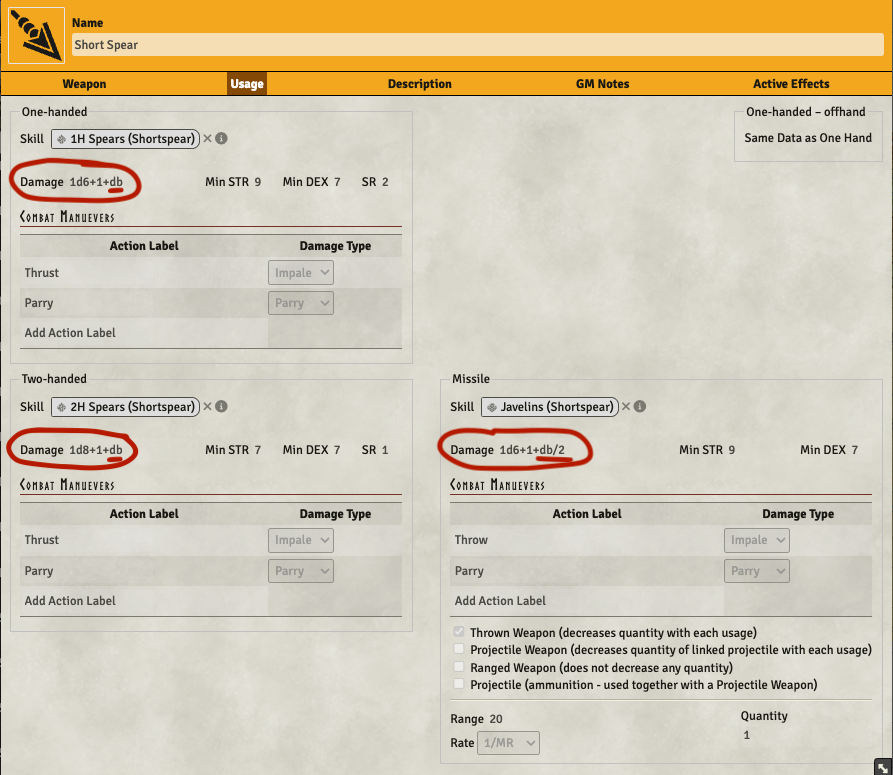
Make runes translatable by using rqid for linking
Previous versions used the name of rune items for linking to them, with this change the rqid of the runes are used instead. This should make it possible to translate the name of the runes.
The links that were changed was; opposing & minor runes links in the rune item, cult item runes,
rune magic item runes, and skill runes (used for sorcery spells until a dedicated sorcery spell item
type exists). With this change the system setting for the name of the magic rune was removed and the
rqid of the magic rune is now a CONFIG instead (set to i.rune.magic-condition by default).
There are migrations for all the item changes needed for this.
Improvements to the rqid editor
The Rqid editor field for the id now autofills the part of the id that fully depends on the document type. It also handles setting language and priority better when creating a new rqid. You will get default values for that when you set a rqid.
The info display, as well as the list of other items with the same rqid now has an improved display of what folder the document is located in.
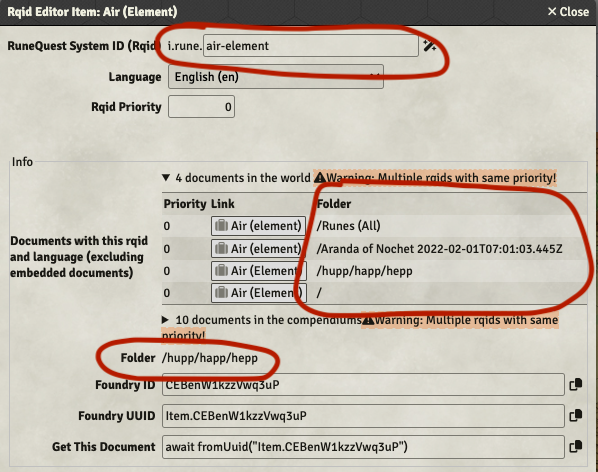
Hide Opposing / Minor rune settings depending on runeType on Rune Item Sheet
The settings for opposing and minor runes in the rune item sheet are now only shown when they are relevant according to the type of the rune.
Bug fixes
RQG 3.1.1

The previous release contained a serious bug that prevented actor sheets to be opened if there were not any ongoing combat.












